a. Bold
b. Italic
c. Underline
d. None of these
a. Left
b. Right
c. Center
d. None of these
a. Instant recover
b. Auto recover
c. Save draft
d. None of these
a. 5
b. 10
c. 15
d. 20
a. Authoring page
b. Cover page
c. Text page
d. None of these
a. 6 and 500
b. 8 and 72
c. 6 and 75
d. None of these
a. Left upper
b. Left bottom
c. Right upper
d. Right bottom
a. Click on the Close button on the title bar
b. Click on X minimize button on the title bar
c. Click on the Close command on the Office menu
d. Click Exit on the File menu
a. Copy the text and paste in location. Then type the new text again
b. Copy the text and click on paste special tool on new place
c. Select the text then click on format painter and select the new text
d. All of these
a. Margin that is added to the left margin when printing
b. Margin that is added to the right margin when printing
c. Margin that is added to the binding side of the page when printing
d. Margin that is added to the outside of the page when printing
a. Statr typing in the cell and press the Enter key to start another line
b. Use the wrap Text option in the Format ->Alignment menu
c. Use the shrink to Fit option in the Format->Alignment menu
d. None of these
a. Save
b. Save as
c. Print
d. None of these
All Categories
Quantitative Reasoning (Maths)
English Mcqs
Practice Papers
Top Contributors
 2126 Points
2126 Points 2 Points
2 Points 0 Points
0 Points